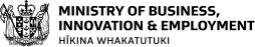29 August 2019
Recheck required: Batteries for some HP Laptops
Product Identifiers
Some internal Battery Pack(s) installed in HP Laptop Computers: HP x360, HP ProBook, HP Envy and HP ZBook models You can check if the battery in your notebook computer is affected by downloading the HP Battery Program Validation Utility. Validation using the utility generally takes less than 30 seconds.The Hazard!
Affected batteries have the potential to overheat, posing fire and burn hazards.
It is essential that customers recheck their batteries, even if they did so previously and were informed that they were not affected.
Customers who have replaced their battery through the program will NOT need to check their battery again.
What to do...
Check whether your battery is affected:
1. Go to the HP Battery Recall website: https://batteryprogram687.ext.hp.com/en-US/
2. Use the validation tool to find if your battery is affected. If it is, follow the instructions to deactivate the Battery by putting it in “ Battery Safety Mode” (instructions provided by the HP Validation tool).
The validation process should automatically sign you up to the recall so HP can provide you a replacement battery, at no cost.
Note: You may continue to use your notebook on “Battery Safety Mode” by connecting the notebook to a HP power adaptor