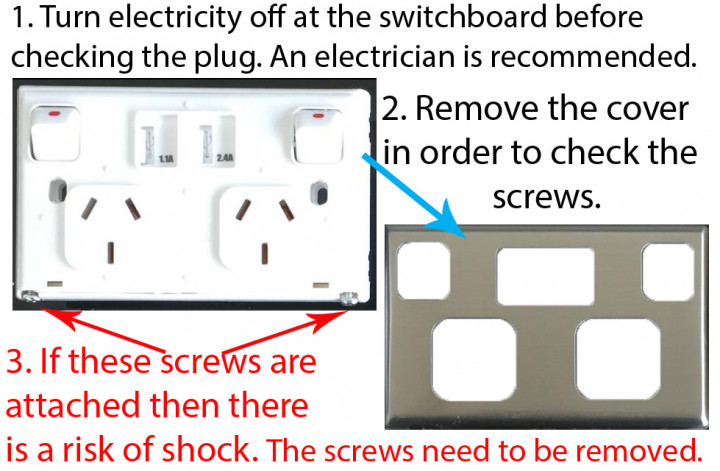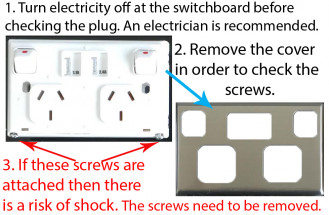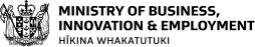Product Identifiers
MasterPlug part number Pt.No. WUSB35The Hazard!
If the fixing screws were not removed from their storage position (as per instructions) and the power point was installed then it may result in parts of the outlet becoming live.
If parts of the outlet become live, they will pose an electric shock hazard.
Parts that may become live:
-The fixing screws in the storage location on both units
-Stainless steel cover plates
What to do...
If you have installed a MasterPlug USB power point, and, you are unsure as to whether the fixing screws were removed from the 'storage position' (as per instructions). It could be unsafe.
To check your power point and fixing screws:
Switch the power OFF at your switchboard!!, before removing the the cover plate. If in doubt contact a registered electrician.
If the fixing screws are still in their storage position (see images):
They need to be removed before the power is turned back on.
If the fixing screws are not in their storage position:
The power point is safe and you may reattach the cover plate.